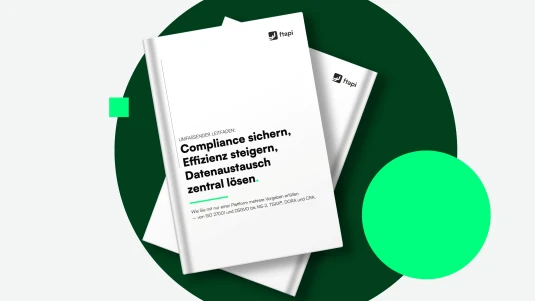Encrypting email attachments: How to do it securely
If you take data protection seriously – or are legally obliged to do so – you should always send email attachments in encrypted form. This article explains why and shows you how it can be done easily.

Whether contracts, quotations or internal documents – email attachments often contain confidential information. What many people underestimate is that standard emails are not inherently secure. If you take data protection seriously – or are legally obliged to do so (for example, under the GDPR) – you should never send attachments unencrypted.
In this article, we explain why encrypted attachments are important, outline the available methods along with their advantages and disadvantages, and show you how to encrypt an email attachment securely and easily using FTAPI.
Why you should encrypt an email attachment
Sending an unprotected email is like sending a postcard – anyone with access along the way or at the destination can read it. Sensitive content in attachments – such as contracts, quotations or personal data – will therefore arrive unencrypted in inboxes, assuming it even reaches the correct recipient and is not intercepted en route.
What’s more, email remains the preferred attack vector for cybercriminals. According to Bitkom, numerous cyberattacks on companies are initiated via email – and in 63 percent of data theft cases, general communication data such as emails is affected.
This makes unencrypted attachments particularly risky – whether due to mistyped addresses, unsecured Wi-Fi networks or compromised accounts. Even password-protected ZIP or PDF files offer genuine protection only if the password is sent separately and securely via another channel (for example, by phone, not just in a separate email) – something that rarely happens in practice.
Encryption is also a legal requirement: the GDPR stipulates that personal data must be protected through appropriate technical measures – and this includes attachments containing such data. Companies that neglect this risk fines, reputational damage and losing control over their data.

The good news: Secure communication no longer has to be complicated. There are now several solutions that allow you to send attachments in an encrypted, traceable way – without technical hurdles.
Let’s take a closer look at what that can look like.
How can email attachments be encrypted?
The main purpose of email encryption is to prevent unauthorised access to the data contained in an email. This data may include email addresses, the message body itself (see our dedicated article on email data protection for more details) or attachments. Attachments often contain particularly sensitive information and are frequently overlooked when it comes to protection.
To secure attachments in emails, there are various encryption methods and essentially two types of protection: transport encryption (e.g. TLS) and end-to-end encryption (e.g. PGP and S/MIME).
The following sections will explain when each method is appropriate and outline their respective advantages and disadvantages.
Transport encryption (TLS)
Transport encryption, also known as point-to-point encryption, uses TLS (Transport Layer Security) and is the standard with most email providers. It protects only the transmission path – that is, the connection from one email server to another. The contents of the email – including both the message text and attachments – remain unencrypted.
Example: An email with an attachment is sent from Server A to Server B. TLS ensures that no one can intercept the message while it is in transit. However, once the email is stored on the sender’s server, temporarily cached at network nodes, or sitting in the recipient’s inbox, it exists in plain text and is therefore vulnerable – for example, in the case of a compromised mailbox or man-in-the-middle attack.
TLS is therefore a basic level of protection – useful, but not sufficient for confidential conten
Want more than just basic protection for your emails?
Find out how to reliably safeguard sensitive information and send encrypted emails with FTAPI in just a few clicks.
Protecting email attachments with a password (symmetric encryption)
Another option is to encrypt only the attachment – for example as a ZIP archive or a password-protected PDF. Both parties must know the same password, which therefore also has to be transmitted securely.
The problem: if you send both the file and the password by email, your data is not truly protected. Password-protected attachments offer only limited security, much like TLS. They are only effective if the password is transmitted securely (e.g. by phone or via a messaging app) and is not reused. In practice, this is rarely the case.
End-to-end encryption
With end-to-end encryption, the email content, including attachments, is encrypted directly in the sender’s email client and only decrypted on the recipient’s device. The data remains encrypted throughout transmission and while stored on servers – third parties have no access.
This principle can be implemented in different ways:
Symmetric encryption uses the same password for encryption and decryption – for example with password-protected PDFs. The sender and recipient must exchange the password securely in advance.
Asymmetric encryption uses a key pair: a public key for encryption and a private key for decryption, which is not shared.
The best-known methods are:
S/MIME (Secure/Multipurpose Internet Mail Extensions)
S/MIME is based on digital certificates issued by a recognised certification authority and then used as keys. Both sender and recipient each have a key pair:
The public key is shared and used for encryption.
The private key remains with the recipient and is used for decryption.
Advantages:
Can be integrated into common email clients
Also supports digital signatures
Suitable for long-term, secured communication relationships
Disadvantages:
Setting up and managing certificates the classic way is time-consuming
Both parties need valid certificates
Normally not very flexible when communicating with external recipients
OpenPGP / PGP (Pretty Good Privacy)
PGP (also OpenPGP) is an open standard without central certification authorities. Users generate their own key pairs and exchange public keys manually or publish them on key servers.
Advantages:
Strong cryptographic security
No dependency on certification authorities
Open, well-established standard
Disadvantages:
Technically complex to use
Not integrated by default in email clients
Limited suitability in corporate environments
Platform-based end-to-end encryption (e.g. with FTAPI)
Platform solutions such as FTAPI provide automated end-to-end encryption – without certificate management or manual key exchange. The file is uploaded in encrypted form and made available via a secure link that only authorised recipients can access. Sending can be done directly in the browser or from Outlook. We’ll look at exactly how this works in the next section.
Advantages:
No certificates or key management required
Easy for both internal and external recipients to use
Supports very large files
GDPR-compliant and aligned with BSI guidance
Disadvantages:
Attachments are not stored directly in the email
Link-based delivery may feel unfamiliar to some recipients
Summary: email encryption in simple terms
TLS protects only the route an email takes – not its contents.
Password-protected attachments are secure only if the password is sent separately via another channel (not just in a separate email).
S/MIME and PGP protect both the route and the content, but are technically demanding.
Tools such as FTAPI offer a pragmatic, secure approach: the attachment is sent via a protected link – encrypted and accessible only to authorised recipients.
The next section provides a step-by-step guide to encrypting email attachments with FTAPI.
How to encrypt an email attachment with FTAPI
With FTAPI, you have two options for securely encrypting email attachments – depending on your specific use case and recipient structure:
Option 1: Standard delivery via FTAPI SecuMails
With FTAPI SecuMails, you can send attachments securely and in compliance with the GDPR, directly from your email inbox. The solution can be used via the web or Outlook and allows you to transfer attachments of any size in encrypted form – to both internal and external recipients, without requiring them to have their own infrastructure.

How sending with SecuMails works:
Write your email as usual: Enter the recipient’s address, subject and your message. In Outlook, use the standard email window. In the web application, click on “New delivery” and fill in the relevant fields.
Add attachments: Attach the files you wish to send securely. In Outlook, you add files as usual. In the browser, you can upload them via drag and drop or by clicking the “Attach files” button.
Choose security level and expiry date (optional): Decide on the security level for your files and how long they should be available for download. These settings can also be centrally managed within the organisation.
Insert a download button (optional, Outlook only): When sending via Outlook, you can insert a “Download button” for your attachments into your email. This can be placed manually or automatically added at the end of your delivery (above the signature).
Send your file securely: Click “Send with FTAPI” in the menu bar to securely transmit your email and attachments.
The recipient will then receive an email with a download link in their regular inbox and can safely retrieve your files. Depending on the selected security level, authentication may be required before the download.
Option 2: Encryption with FTAPI S/MIME
Organisations can secure their email communication using FTAPI + S/MIME, based on the established S/MIME standard – automated, certificate-based, and seamlessly integrated.
Managing certificates: The S/MIME certificates required for encryption are managed centrally via FTAPI, including the issuance and automatic renewal of certificates.
Compose and send emails as usual: You write your emails as you normally would in your email programme. Subject line, message and attachments are entered as usual – no additional tool or special delivery method is required.
Encrypt correctly – automatically: as soon as you send the email, FTAPI takes care of the encryption and – if desired – the digital signature. Based on intelligent rules, the system automatically determines which encryption to apply: if the recipient supports S/MIME, FTAPI automatically encrypts using this standard. Otherwise, FTAPI’s own encryption with SecuMails is seamlessly applied. This ensures that every message remains optimally protected – without additional effort and regardless of the recipient’s IT infrastructure.
Email archiving: Encrypted emails can, if required, be forwarded in decrypted form to existing archiving systems. This allows organisations to reliably meet legal retention requirements, even when using encrypted communication.
FTAPI therefore provides a central solution for a wide range of use cases – from spontaneous one-off transmissions to secure, structured communication with partners and public authorities.
Send sensitive data securely – straight from your inbox
With FTAPI SecuMails, you can encrypt attachments with ease – even for large files and external recipients, with no training required.
Conclusion: Encrypted attachments should become standard practice
Email attachments often contain particularly sensitive information. Without adequate protection, they can easily end up in the wrong hands – whether through a mistyped recipient address, an unsecured Wi-Fi network or a compromised mailbox. Anyone wishing to comply with the GDPR and avoid data breaches should always encrypt attachments.
The most suitable method depends on the use case. Platform-based solutions like FTAPI, which have S/MIME directly integrated and automatically select the appropriate type of encryption, offer the greatest flexibility. The key point is that encryption should not be complicated – it should be an integral part of secure corporate communication.
Frequently asked questions about email attachments and data protection
Yes – for example, as a password-protected ZIP file or a PDF with a password. It is crucial never to send the password via the same channel (such as email). Better alternatives include solutions like FTAPI, which provide secure and traceable access without the need for separate password communication.
Unencrypted attachments can breach the GDPR, especially if they contain personal data. Companies are obliged to implement appropriate technical measures when sending such files – for example, encryption combined with access control and logging.
PDF files can be password-protected using programs such as Adobe Acrobat or Microsoft Word. Alternatively, they can be encrypted and sent via FTAPI – without the recipient needing any special software.
The best way is to use a platform with end-to-end encryption, authentication, and access control. FTAPI SecuMails offers exactly that – directly in your browser or via Outlook, even for large files and external recipients.
To securely encrypt emails and attachments in Outlook, follow these steps: Click “Options” in the email composition window and navigate to “Security Settings” (advanced properties). Tick the box for “Encrypt message and attachment” (the exact wording may vary depending on your Outlook version). If nothing is selected, Outlook will use TLS by default. Then write your email, add the attachment, and send it.
Even easier is to use the FTAPI Outlook add-in: simply add the file via the FTAPI icon, choose the security level, and send the email – the attachment will be encrypted automatically.