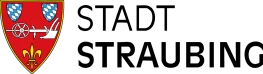Email encryption: More compliance in just a few clicks.
Encrypt emails and file attachments easily and without IT knowledge directly in Outlook or the browser.
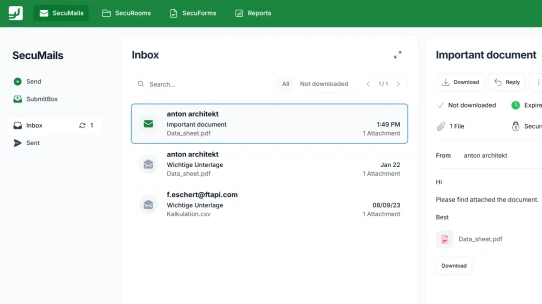

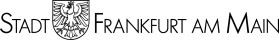
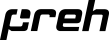

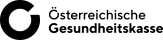


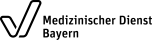

Although unencrypted emails are insecure, many confidential data are sent via them, thus causing security risks and GDPR violations. Or inefficient methods such as password-protected PDFs, faxes, USBs or traditional mailing are used. These are all complex and expensive. Digital shipping often fails due to the complexity of secure solutions. Certificate-based email encryption in particular is complex and time-consuming, and requires appropriate infrastructure on both sides. With FTAPI SecuMails, however, you can easily encrypt emails and attachments in Outlook or your browser.
Send encrypted emails with FTAPI. Whether in the browser or with Outlook - with FTAPI SecuMails, sending encrypted emails is easy.
Email encryption without inconvenient certificates
Send and receive sensitive files via email directly from your usual work environment, compliant with GDPR, NIS-2 and other laws and compliance requirements.
The FTAPI Outlook add-in with four different security levels guarantees the secure and encrypted sending of messages and files – without the complicated installation and management of certificates. The automatic key exchange makes it easy for both sender and receiver.
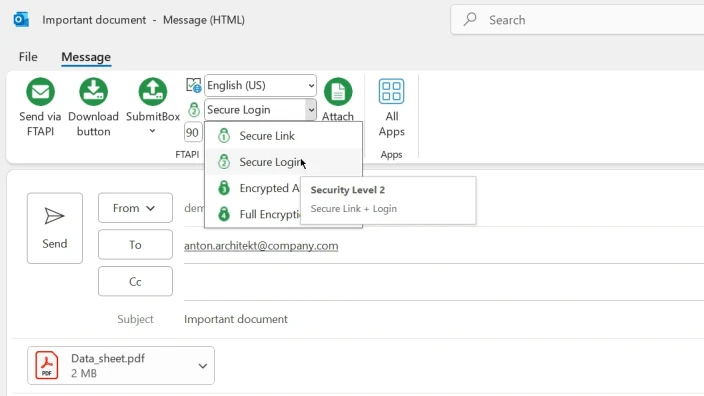
Secure email communication without limits
To send emails securely, FTAPI requires neither special software nor licensing on the recipient side. With no hidden costs, you can send and receive secure emails without restrictions in this way.
Problems with sending large files are also a thing of the past with FTAPI SecuMails. These can be sent easily and securely without reaching the limits of the exchange server.
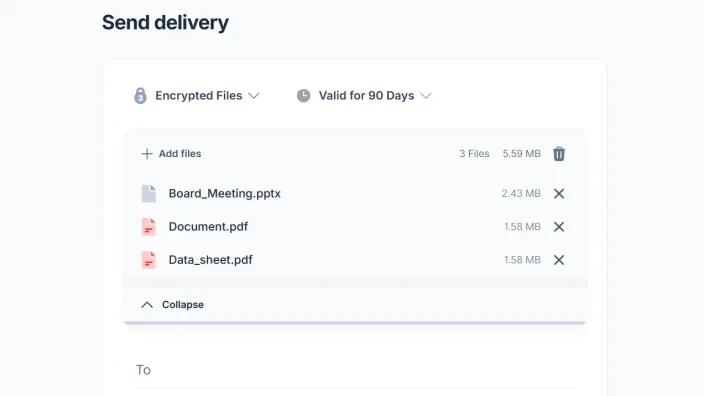
Security & compliance
Multiple encryption levels, including E2E encryption, as well as numerous security features protect your sensitive data.
High acceptance
The intuitive operation ensures a high level of user acceptance, reduces user tickets and eliminates the need for shadow IT.
Simple administration
FTAPI is rolled out and ready for use within a few hours thanks to easy configuration and intuitive use.
Secure communication without media disruption
The Paracelsus Private Medical University relies on the FTAPI platform for GDPR-compliant transmission of personal data.

Would you like to find out more about email encryption with FTAPI?
Get personal advice from our experts.
Email encryption with FTAPI: Your benefits at a glance. User-friendliness meets security when sending encrypted email attachments.
Flexible level of protection
You can encrypt both the data and your email message itself end-to-end. You choose the appropriate security level from the four that are available.
Easy operation & setup
Secure email communication based on the zero knowledge principle directly from Outlook or the browser. Without certificates or administrative effort.
Compliance
Encryption, authentication and hosting compliant with GDPR, NIS-2, TISAX® and much more.
No size limits
Securely send large files without the risks posed by the uncontrollable and unauthorised use of shadow IT.
Transparent and audit-proof
You will receive proof of receipt and download each time your data are delivered. This ensures maximum transparency.
Full cost control
No matter how many external recipients you communicate with, there are no hidden costs because external people do not need to be licensed.
Frequently asked questions about email encryption.
Always. The requirements and recommendations for digital communication in organisations getting stricter all the time. The guidelines are often in the interest of companies and authorities, as they can minimise risks such as the loss of business-critical data or sensitive personal data. It is important to ensure secure email communication – both internally and across organisational boundaries.
In addition, since May 2018, an EU-wide legal regulation has been in place for personal data: the GDPR. It stipulates that personal data may only be exchanged or made available on the Internet in encrypted form. Many sectors work with this type of data, such as administration, finance, human resources, and even sales and marketing. Personal content is often contained in contracts, personnel documents, general customer communication, orders or invoices. For this reason, the topic of email encryption is relevant for many sectors.
Yes. You can use the FTAPI SecuMails Outlook add-in to encrypt your emails without leaving your Outlook email inbox. Thanks to the add-in, you can write emails as usual in Outlook, add file attachments of any size as needed, and send your data encrypted. You can choose one of four FTAPI security levels and thus easily achieve end-to-end encryption of your emails in Outlook.
Most email programs send messages – and therefore also your important attachments – unencrypted. When sending emails securely with FTAPI, transmission is always encrypted with HTTPS via SSL/TLS and encrypted storage (AES 256-bit) in certified German data centres. In addition, with FTAPI encryption technology, emails can also be sent end-to-end encrypted, so that really only the sender and recipient can read the data.
S/MIME and PGP are both secure methods for encrypting emails, but they have not proven to be suitable for everyday use. Both the high administrative effort and the complex onboarding make both procedures unsuitable for IT security in daily business use. FTAPI has recognised this and created FTAPI SecuMails, a product that meets the needs of administrators and users. With FTAPI SecuMails you can encrypt emails instantly and securely, without any complex setup for senders and recipients. This mail encryption takes place directly in Outlook or via the browser using the FTAPI web interface. Therefore, no technical know-how is necessary to start using it.
No, only one of the two parties (sender or recipient) needs an FTAPI license for encrypted email communication.

Find out more.
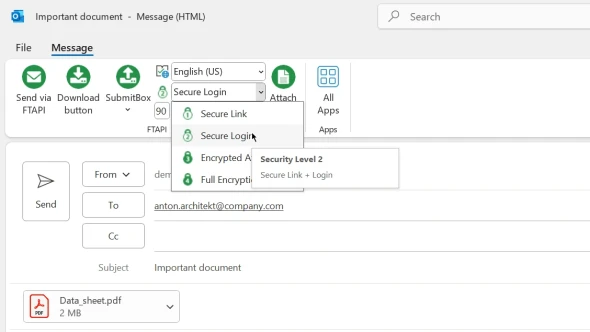
Product
SecuMails: secure emails made easier than ever.
With just one click, you can send securely encrypted emails directly from Outlook or your browser.
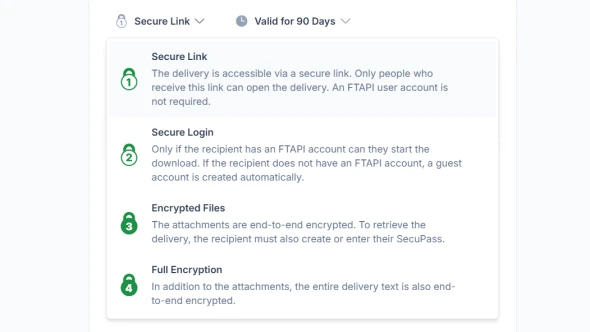
Application
Secure data exchange: reliably compliant.
Transfer sensitive data securely encrypted, GDPR-compliant and user-friendly at the same time with FTAPI.

Study
Download the FTAPI Secure Data Report for free.
Valuable insights into secure data transfer in Germany – based on a survey of 200 IT decision-makers.

Blog
Secure data room or encrypted email?
Read what the differences are and which solution is right for you.
TISAX® is a registered trademark of the ENX Association. FTAPI Software GmbH has no business relationship with ENX. The mention of the TISAX® trademark does not imply any statement by the trademark owner regarding the suitability of the services advertised here.